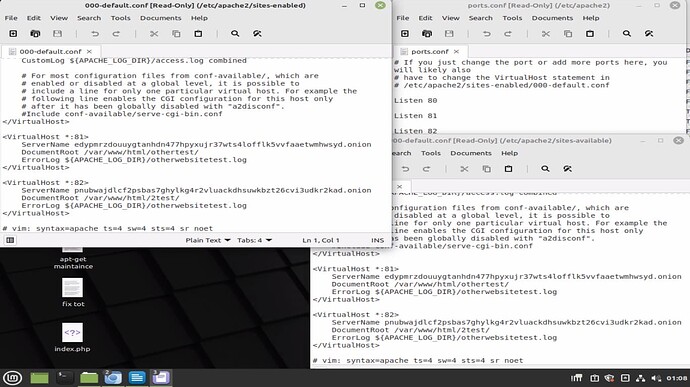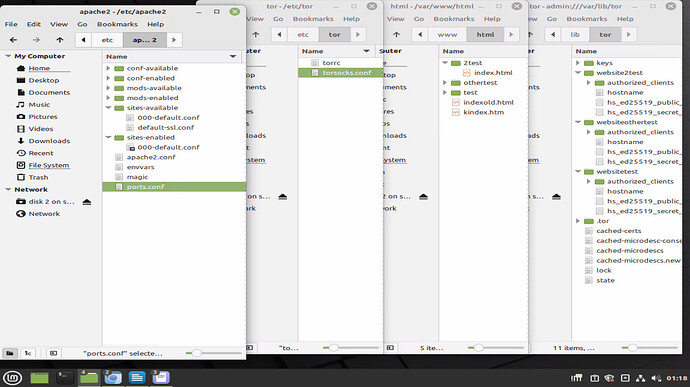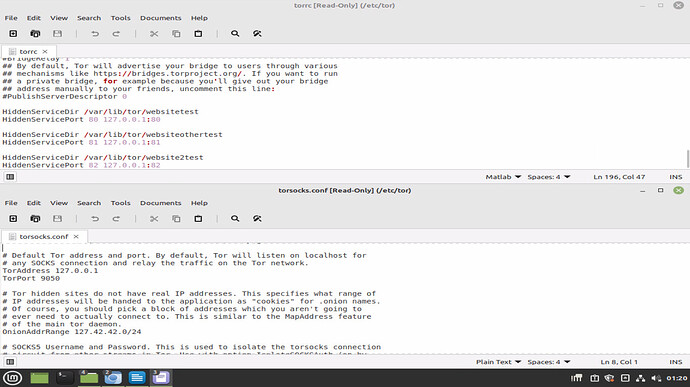I followed a few different online tutorials to set up an onion service and I managed to get it up and running, It works better than I expected. Now I want to add additional onion services and clearly I’m missing something. the original still works fine but neither of the 2 new ones is working at all. this was 2 months ago and I took a break, now I want to get this extra laptop off my desk so I’m back at it. I poked around and found what I thought were some mistakes and corrected them, but still It won’t work. I’m posting pictures to show the file structure (visible at the top of the folder). and the content of the files I expect I will need to modify. I have rebooted the computer so in theory everything should have updated with the new settings. If there is something that needs to be re-ran manually let me know.
I see some
HiddenServicePort 81 127.0.0.1:81
[...]
HiddenServicePort 82 127.0.0.1:82
That’s probably not what you wanted to do. It means connection to your onion services on port 81 (resp. 82) will be redirected to your machine port 81 (resp. 82).
What you want is to always redirect port 80 (the port used for http), to :81 or :82 depending on the onion service (the ports where apache is listening for each onion service), so you should do something like:
HiddenServicePort 80 127.0.0.1:81
[...]
HiddenServicePort 80 127.0.0.1:82
2 Likes
Thank you that was the answer, I should have asked 2 months ago.
This topic was automatically closed 24 hours after the last reply. New replies are no longer allowed.