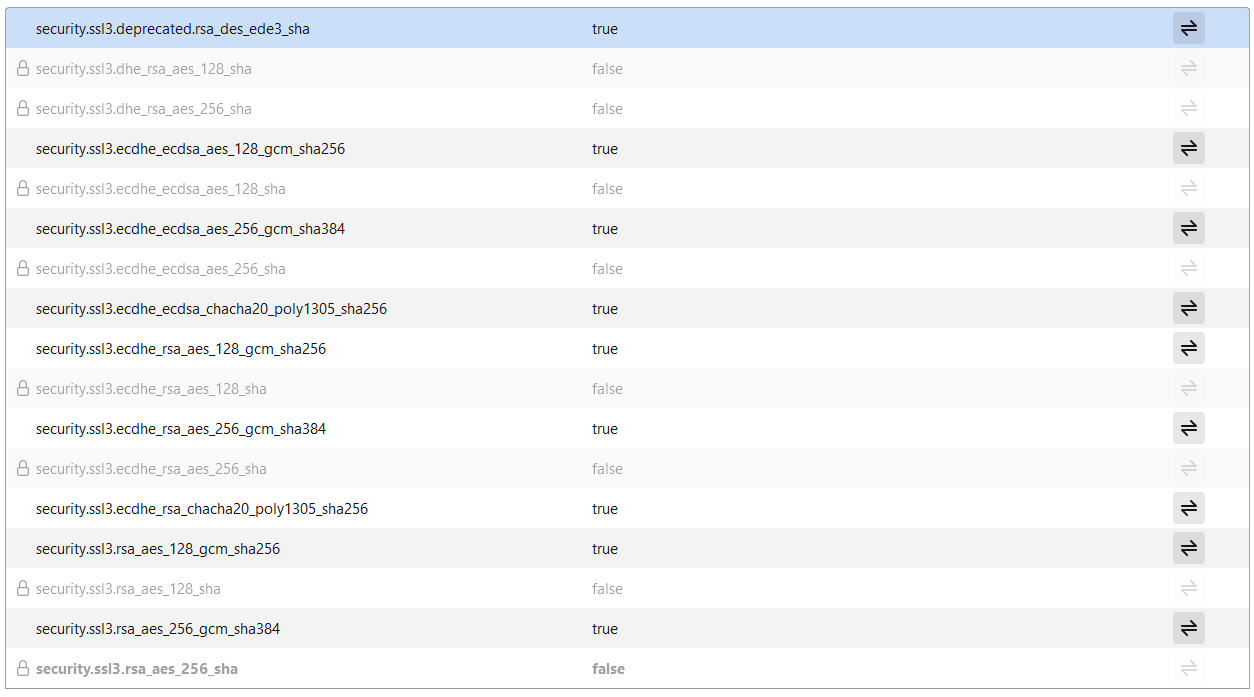I’m on Windows 10, TOR 12.0, with security level standard. I visit some sites on the clearnet that use old encryption protocols(that aren’t dangerous in the way they use them). Now the issue I’m having is that I need to turn some ssl3 options “on” but I can’t change the said options in the about:config since they’re greyed out(I already tried visiting the websites with a normal Firefox and they were working with these options enabled, if disabled they won’t work.)
Thank you for what you’re doing. I hope someone can help me out.
I like the fact you improved the security, but from my point of view there should be a way to change them or disable them at least for “pro” users that know what they’re doing.(It’s not criticism, just a suggestion, I love TOR and I know that not everything can be good at the first release)
If you need any further information let me know.
Edit: If it’s not possible for me to edit these options, how safe is that I use an older version of TOR(like 11.5.2)? I know it’s dangerous, because every update brings security patches, but for the user case I mentioned above, so to browse the clearnet how dangerous is it?