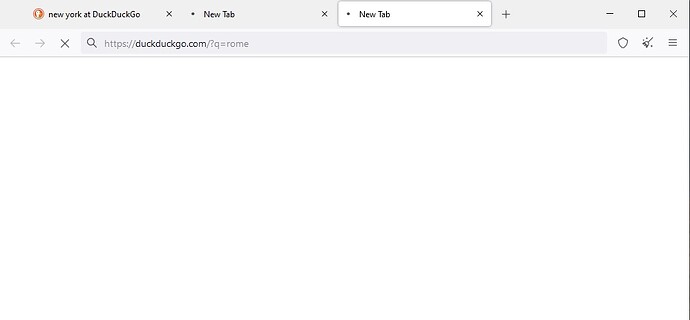Hi there
I’m new to this one and asking for help.
I use Tor Browser regulary. But suddenly there is a problem. I get an error saying ‘Tor browser is already running, but is not responding. The old Tor browser process must be closed to open a new window.’
I searched on internet for solutions, but nothing works: I set the clocktime right, deleted parentslock etc…
When I close Tor in Task Manager, I am able to open Tor again, but only one page. When I open a new tab Tor keeps on searching but does not connect.
I think it is odd.
I use Windows 10, the latest Tor Browser.
in the picture you see what I mean. I searched for ‘new york’ on the first tab. That works fine. In the second tab i searched for ‘Berlin’ and the third for ‘Rome’. Nothing happens.
Here is the logfile
5/17/22, 10:01:19.608 [NOTICE] DisableNetwork is set. Tor will not make or accept non-control network connections. Shutting down all existing connections.
5/17/22, 10:01:19.618 [NOTICE] Opening Socks listener on 127.0.0.1:9150
5/17/22, 10:01:19.618 [NOTICE] Opened Socks listener connection (ready) on 127.0.0.1:9150
5/17/22, 10:01:19.737 [NOTICE] Bootstrapped 5% (conn): Connecting to a relay
5/17/22, 10:01:19.792 [NOTICE] Bootstrapped 10% (conn_done): Connected to a relay
5/17/22, 10:01:19.821 [NOTICE] Bootstrapped 14% (handshake): Handshaking with a relay
5/17/22, 10:01:19.900 [NOTICE] Bootstrapped 15% (handshake_done): Handshake with a relay done
5/17/22, 10:01:19.900 [NOTICE] Bootstrapped 75% (enough_dirinfo): Loaded enough directory info to build circuits
5/17/22, 10:01:19.901 [NOTICE] Bootstrapped 90% (ap_handshake_done): Handshake finished with a relay to build circuits
5/17/22, 10:01:19.901 [NOTICE] Bootstrapped 95% (circuit_create): Establishing a Tor circuit
5/17/22, 10:01:20.740 [NOTICE] Bootstrapped 100% (done): Done
5/17/22, 10:01:20.103 [NOTICE] New control connection opened from 127.0.0.1.